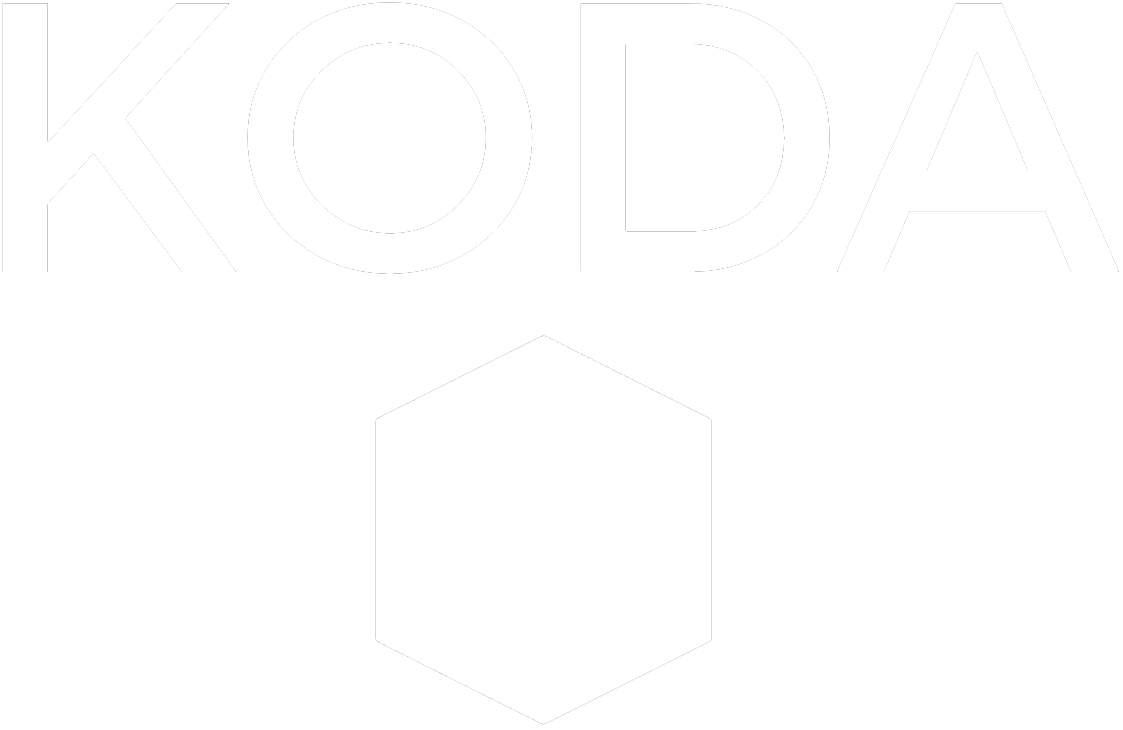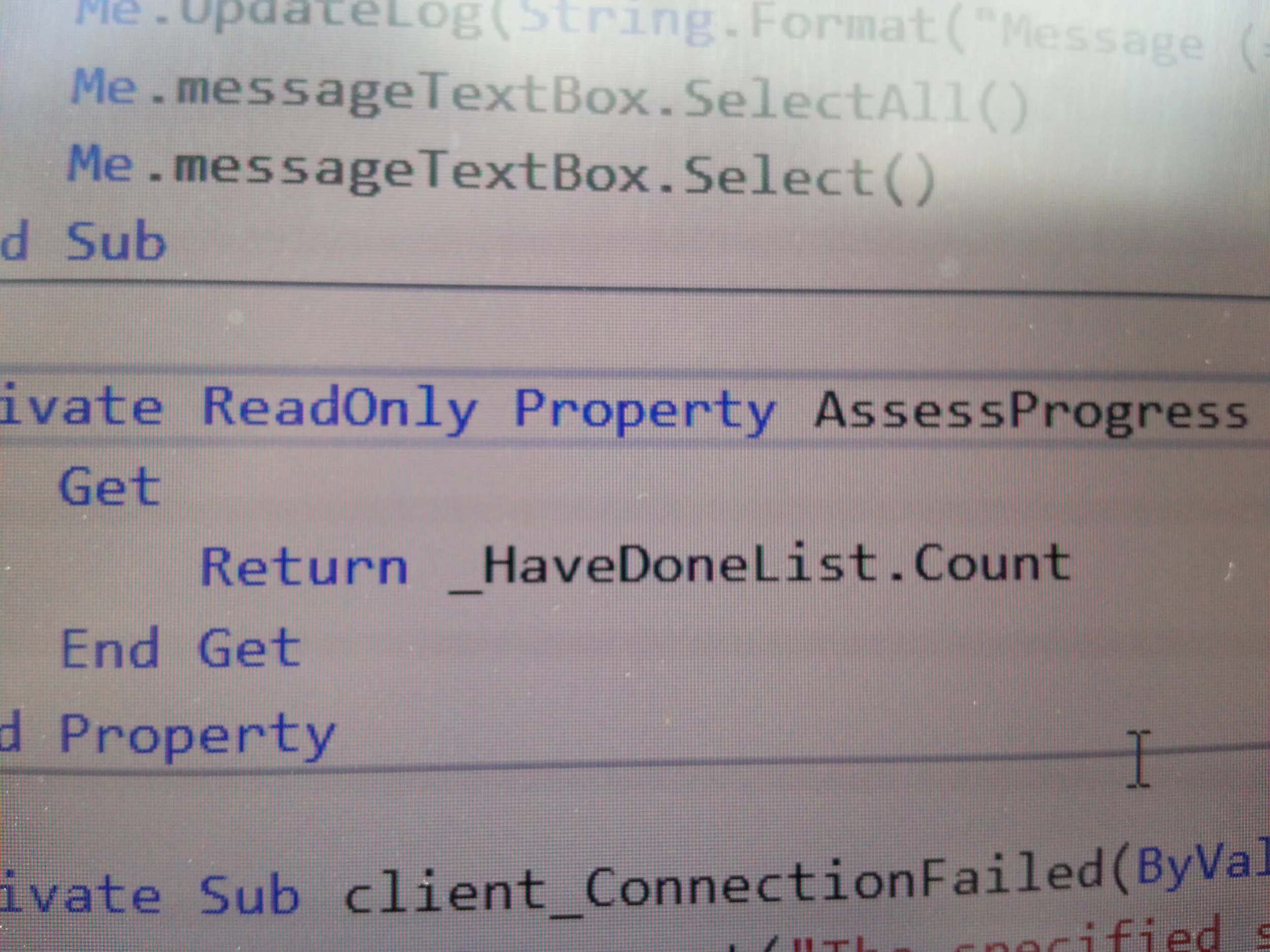One of those odd moments occurred yesterday where I was trying to decide what to do next. I looked at the To-Do list. Nothing was urgent (or engaging), so I opted to read a magazine. That may sound like procrastination, but it’s part of my on-going efforts to self-management and finding balance. ‘Not knowing what to do next’ is a metric I use to manage myself regularly. It tells me I need to step back, and re-focus. What’s odd about that experience is that within a few minutes of reading I stumbled across an article in which it explained the concept of Have-Done lists.
To-Do vs. Have-Done
The author argues that, for many, to-do lists are constant reminders that you’re not cutting it – stating that (based on some research) “41% of tasks added to a to-do list are never completed”. The problem with this is that it becomes demoralizing seeing the same items on a to-do list all the time. What else happens is that people starting ‘gaming’ their lists. They either set the bar low, or they start adding on tasks that come up during the day, just so they can cross them off. The other temptation is to start to add trivial items to the list so you can get the reward of checking it off.
Enter have-done lists. As a leader it’s often the “really important things, that don’t have a specific deadline that you should be spending a majority of your time on”. In the world of to-do lists that kind of rambling, networked, looping work can seem self-indulgent. How do you communicate that work to others? How do you even communicate that to yourself?
A have-done list forces you to more actively engage with the activities you have completed. It also allows you to recognize the efforts that were put into horizon 2 and horizon 3 activities – which you’d generally never consider articulating on a to-do list. A have-done list allows you to recognize the work you’ve done building the future and contributing as leader, employee and team member.
If you’re at a point where either you’re assessing your own performance, or having that discussion with a team or manager, what conversation would you rather have: “I ticked everything off my mind-numbing to-do list”, or “These are the awesome things that I have-done”?
Progress vs. Productivity
One reference in the article discusses the important difference between ‘progress’ and ‘productivity’. I agree how incredibly important it is to focus on progress, rather than productivity. Consider this example: are you ever going to be able to write on your to-do list: ‘Make major synergistic breakthrough between code for project A and project B’. Tick. 'Write next generation roadheader tunneling software'. Tick. Are you ever going to write: ‘Land big project’? Then at the end of the day – tick that off. A have-done list offers a much better forum to discuss progress of all those longer-term, unexpected, creative, fortuitous and hard-earned chunks of work to get placed.
If HaveDoneList.Count = 0 Then Raise Exception
An empty have-done list is a problem. Either you need to work on your ability to articulate the achievements you are making, or the efforts you are making during your day are directionless, or don’t add value. Have-done lists beg you to create meaningful progress, and they reward you when you are.
Focus on articulating ‘the good stuff’ in your have-done list. Keep working on it, but make sure you don’t use a have-done list as a dumping ground for trivialities. Use tick boxes on a to-do list for that.
Don’t throw out the do to list yet
To-do lists are great for things like: write blog, submit price, pay tax, etc. They usually have a hard deadline, and your calendar basically determines what you should be doing next.
So How Should I Start?
I started simple. Open a new spreadsheet, save it to the desktop, put a date column down the left hand side, and in column B start typing. Three good sentences a day should be a good start, but make sure you write details about: new meaning you created, unintended, but valuable interactions and progress towards objectives.
Warning - Please, please, don’t spend an hour or two building a have-done list management system with pivots, categories, drop down boxes and cloud-based team sharing. If you do, don’t tell me about it. Change the font in the sheet, and you have already failed at being more progressive..!
Final Word
Have-done lists are as new to me as they are to you. I expect to learn to how to better integrate to-do lists, strategic/technical objectives and have-done lists in with each other - not from a systems perspective, but as a way of thinking.
Please like, share and we look forward to comments.
Until next time, KODA